Portfolio Actions
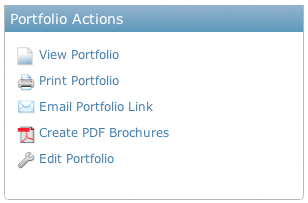
Portfolio Actions Panel
Each Property Portfolio contains the Portfolio Actions panel which allows quick and easy delivery, tracking and management of listings saved in the portfolio.
1. View Portfolio – Availble when editing a property to view the Property Overview.
2. Print Portfolio – Creates print version of the Property Overview. See Print Portfolio Summary for more information.
Note – Properties with long comments, multiple selected property details, multiple contacts, etc. may not be contained on one print page. Check Printer Settings to adjust scaling and printing of background colors.
3. Email Portfolio Link – Creates and sends and email with a link to the listing.
Note: Enter valid email addresses only. Messages sent from the CPE may be rejected by recipients based on SPAM filters or be directed to a Junk Email folder so consider sending to yourself first, then forwarding as a safe sender.
4. Create PDF Brochure – Customize the delivery of the listing by creating a PDF Brochure. See Creating Reports for more information.
5. Save Listing to Portfolio – Track, email, and create reports of saved properties. See Property Portfolios for more information.